execCommand |
TinyMCE |
|---|---|
| JavaScript | |
Syntaxe
| function execCommand(c, u, v); |
Paramètres
| Nom | Description |
|---|---|
| c | Ce paramètre permet d'indiquer la commande de traitement. |
| u | Ce paramètre permet d'indiquer si le UI doit être présent par la commande ou non. |
| v | Ce paramètre permet d'indiquer la valeur du paramètre comme par exemple un URL vers un lien. |
Retour
| Valeur | Description |
|---|---|
| false | Cette valeur permet d'indiquer que l'opération n'a pas réussis. |
| true | Cette valeur permet d'indiquer que l'opération s'est correctement effectué. |
Description
Cette fonction permet d'exécuter des commandes sur un éditeur TinyMCE courant.
Exemple
Voici un exemple montrant comment on peut utiliser cette fonction afin d'effectuer de l'insertion du texte :
- <html>
- <head>
- <script type="text/javascript" src="tiny_mce/tiny_mce.js"></script>
- <script type="text/javascript">
- tinyMCE.init({
- mode : "textareas",
- theme : "advanced",
- width : "600",
- height : "350",
- plugins : "pagebreak,style,layer,table,save,advhr,advimage,advlink,emotions,iespell,inlinepopups,insertdatetime,preview,media,searchreplace,print,contextmenu,paste,directionality,fullscreen,noneditable,visualchars,nonbreaking,xhtmlxtras,template,wordcount,advlist",
- relative_urls : false,
- remove_script_host : false,
-
- forced_root_block : false,
- force_br_newlines : true,
- force_p_newlines : false,
-
- theme_advanced_buttons1 : "bold,italic,underline,strikethrough,|,justifyleft,justifycenter,justifyright,justifyfull,styleselect,formatselect,fontselect,fontsizeselect,",
- theme_advanced_buttons2 : "cut,copy,paste,pastetext,pasteword,|,search,replace,|,bullist,numlist,|,outdent,indent,blockquote,|,undo,redo,|,link,unlink,anchor,image,cleanup,help,code,|,insertdate,inserttime,preview,|,forecolor,backcolor",
- theme_advanced_buttons3 : "tablecontrols,|,hr,removeformat,visualaid,|,sub,sup,|,charmap,characcent,emotions,iespell,media,advhr,|,ltr,rtl,|,fullscreen,pagebreak,restoredraft",
- theme_advanced_toolbar_location : "top",
- theme_advanced_toolbar_align : "left",
- theme_advanced_statusbar_location : "bottom",
- theme_advanced_resizing : true,
-
- template_external_list_url : "lists/template_list.js",
- external_link_list_url : "lists/link_list.js",
- external_image_list_url : "lists/image_list.js",
- media_external_list_url : "lists/media_list.js",
-
- style_formats : [
- {title : 'Bold text', inline : 'b'},
- {title : 'Red text', inline : 'span', styles : {color : '#ff0000'}},
- {title : 'Red header', block : 'h1', styles : {color : '#ff0000'}},
- {title : 'Example 1', inline : 'span', classes : 'example1'},
- {title : 'Example 2', inline : 'span', classes : 'example2'},
- {title : 'Table styles'},
- {title : 'Table row 1', selector : 'tr', classes : 'tablerow1'}
- ],
- });
- </script>
- </head>
- <body>
- <textarea id="Description" name="Description" style="width:500px; height: 50px;"></textarea>
- <script type="text/javascript">
- onload = function() {
- tinyMCE.execCommand('mceInsertContent',false,"Gladir.com");
- }
- </script>
- </body>
- </html>
on obtiendra le résultat suivant :
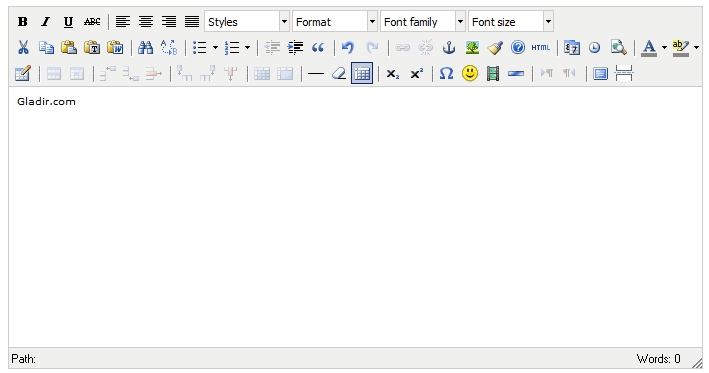
Voir également
Dernière mise à jour : Vendredi, le 30 octobre 2015